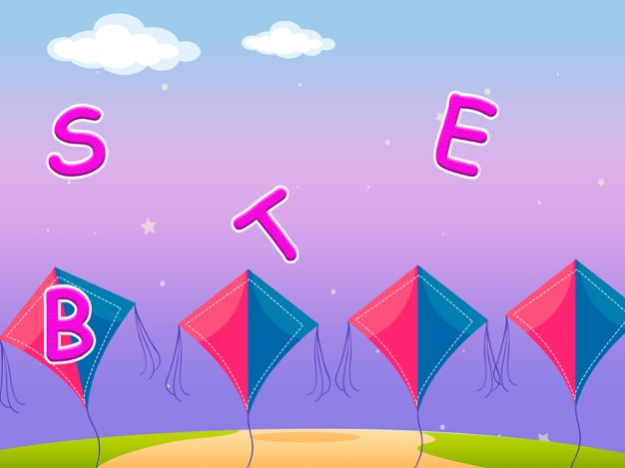Sight Words Pre-K To 3rd Grade 1.3
Free Version
Publisher Description
Learn to read English words using sight words fun game for pre to 3rd-grade kids
Do your kid needs to know what sight words are? Million Miles Tech brings Sight words which are building blocks for early kids learning to read English. Our app helps your child learn to read with sight words based on the popular Dolch word list for Preschool, Kindergarten, Grade 1, Grade 2, and Grade 3. Dolch sight word flash cards have all words from pre-kindergarten, with words such as a, I, and you, and lasts to Grade 3 with more complicated words as laugh, light, shall, and together.
Dolch sight words are compiled by Edward William Dolce, the sight words list was prepared in 1936, and the list was assembled based on the children’s book of his era which contains 220 words. Although most of the 220 Dolch words are phonetic, children of now and then told that they can't be sounded out using common sound-to-letter hidden phonics patterns and have to be learned by sight, hence was named as a sight word. The list is divided according to the grades in which it was intended that children would memorize these words pre-primer (40words), primer (52words) Grade1 (41 words) Grade 2 (46 words) and Grade 3 (41 words).
The compilation excludes nouns, which comprise a separate 95-word list. Between 50% and 75% of all words used in school books, library books, newspapers, and magazines are a part of the Dolch basic sight word vocabulary.
Sight words sometimes called high-frequency words are words that do not have a simple one-to-one correspondence between sounds and written words, being able to identify sight words is a crucial part of learning how to read. Sight words mastery is an essential step towards reading perfection.
Therefore our game is designed for early age kids to recognize sounds, putting letters together so that children identify the building of different English word and would be able to understand English sentences and read them. Playing our game just for few minutes a day will make a progressive transformation in your kids reading skills.
How to play:
You just had to drag and drop the letters to create a word correctly pronounce the sound in each mode.
Features:
1) Simple and easy to understand the game.
2) 2 different modes of spelling game.
3) The child can also listen to sight words to improve his/her learning process while playing. The background can be muted to hear the sounds clearly.
4) The child can play in either 'Play Mode'.
5) Supports all screen sizes.
6) Kids learn to read while having fun!
7) Image and word matching game to build vocabulary
8) Colorful graphics
9) Fun sounds and animations
10) Game gradually becomes more and more challenging in order to keep your child's attention
It's free to play and learn in a fun environment. Please download and give us feedback so that we can improve it more.
Sep 28, 2022
Version 1.3
Made some UI Fixes
About Sight Words Pre-K To 3rd Grade
Sight Words Pre-K To 3rd Grade is a free app for iOS published in the Kids list of apps, part of Education.
The company that develops Sight Words Pre-K To 3rd Grade is Muhammad Jahanzeb. The latest version released by its developer is 1.3.
To install Sight Words Pre-K To 3rd Grade on your iOS device, just click the green Continue To App button above to start the installation process. The app is listed on our website since 2022-09-28 and was downloaded 1 times. We have already checked if the download link is safe, however for your own protection we recommend that you scan the downloaded app with your antivirus. Your antivirus may detect the Sight Words Pre-K To 3rd Grade as malware if the download link is broken.
How to install Sight Words Pre-K To 3rd Grade on your iOS device:
- Click on the Continue To App button on our website. This will redirect you to the App Store.
- Once the Sight Words Pre-K To 3rd Grade is shown in the iTunes listing of your iOS device, you can start its download and installation. Tap on the GET button to the right of the app to start downloading it.
- If you are not logged-in the iOS appstore app, you'll be prompted for your your Apple ID and/or password.
- After Sight Words Pre-K To 3rd Grade is downloaded, you'll see an INSTALL button to the right. Tap on it to start the actual installation of the iOS app.
- Once installation is finished you can tap on the OPEN button to start it. Its icon will also be added to your device home screen.